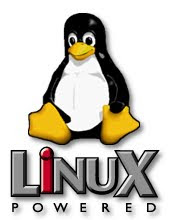How to Make Music With Linux
Are you like listening to music and Linux Operating System?, why not try to learn to make your own songs, who knows you are gifted a songwriter. Then how do I study? no confussion, just use Linux.
Learning music with Linux? Can we do it?
Sure can lots of multimedia software that can run on Linux. And the most fun free, we can use freely, without having to pay to those who make software.
There is multimedia software whose name is LMMS (Linux Multimedia Studio) that we can use to learn create their own music. This software allows you to compose a song or a particular melody in your desktop Computer.
LMMS is a cross platform software, means it can run on many operating systems, On their site, you can download the LMMS for Windows Operating System (2000/XP/Vista), also For Linux Opeating System (Ubuntu8.04/8.10, OpenSuse, and Pardus 2008. If you want you can tamper with the software because it is source code available too.
Well, when it is so we can keep track with a variety of formats, among other things :
Learning music with Linux? Can we do it?
Sure can lots of multimedia software that can run on Linux. And the most fun free, we can use freely, without having to pay to those who make software.
There is multimedia software whose name is LMMS (Linux Multimedia Studio) that we can use to learn create their own music. This software allows you to compose a song or a particular melody in your desktop Computer.
LMMS is a cross platform software, means it can run on many operating systems, On their site, you can download the LMMS for Windows Operating System (2000/XP/Vista), also For Linux Opeating System (Ubuntu8.04/8.10, OpenSuse, and Pardus 2008. If you want you can tamper with the software because it is source code available too.
Well, when it is so we can keep track with a variety of formats, among other things :
- WAV - Microsoft WAV format
- AIFF - Audio Interchange File Format
- AU - Audio file format
- FLAC - Free lossless Audio Compression
- Raw PCM
- Ogg - Open wavelet compression format
- MP3 - MPEG layer 3 audio encoding
- Speex - An Ogg subformat for speech compression
- VOC - files created using a Creative labs soundblaster cards
- DrumSynth
Now what good is not it? Come immediately create and listen to your music in your computer.
Come on, wait no more. Install and immediately make a song with Linux
Good Luck
Come on, wait no more. Install and immediately make a song with Linux
Good Luck
Labels: Linux