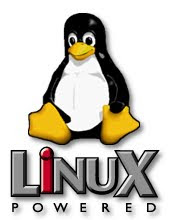Linux
Linux is an Operating System (OS) for computers, comparable to Windows or Mac OS. It was originally created starting in 1991 by Finnish programmer Linus Torvalds with asistance of developers from around the globe. Linux resembles Unix, an earlier operating system, but unlike Unix. Linux is both Free Software an open source software, that is, you can not only download and run it on your computer, but also download all the source code the programmers created to build the operating system. You can then modify or extended the code to meet your needs.
Linux runs on a wide variety of hardware platform, from huge mainframes to desktop PC to cell phones. It is licensed under the free software. You can think of Linux as having two parts a kernel, which is the basic interface between the hardware and other system software, and the functions that run on top of it, such as Graphical User Interface (GUI) and application programs.
No single company sells Linux. Because it is open source software, anyone can package Linux with some programs and utilities and distribute it. The diferent flavors of Linux are called distributions. You can get information about some of the most popular distributions from distribution page. A comprehensive resource for distributions is Distrowatch.com.
Many Linux distributions are designed to be installed on your computer hard drive, either as a sole operating system, or in a dual boot configuration with another operatig system, which lets you choose which operating system to run every time you start your computer. Others are designed to run as live CD that boot from removable media, typically CD, but there also Live DVD distributions, and even that boot from diskettes and USB storage media. Live distributions can be useful becouse they let you run a different operating system without affecting any of the contents of your hard drive
If you're Windows user to whom Linux is completely news, trying it out might sound daunting. For you we explain in a separate article how you can test linux without altering your Windows computer, how to install Linux while preserving all of your Windows program and files, and how to choose what linux flavor suits your need best.
Linux runs on a wide variety of hardware platform, from huge mainframes to desktop PC to cell phones. It is licensed under the free software. You can think of Linux as having two parts a kernel, which is the basic interface between the hardware and other system software, and the functions that run on top of it, such as Graphical User Interface (GUI) and application programs.
No single company sells Linux. Because it is open source software, anyone can package Linux with some programs and utilities and distribute it. The diferent flavors of Linux are called distributions. You can get information about some of the most popular distributions from distribution page. A comprehensive resource for distributions is Distrowatch.com.
Many Linux distributions are designed to be installed on your computer hard drive, either as a sole operating system, or in a dual boot configuration with another operatig system, which lets you choose which operating system to run every time you start your computer. Others are designed to run as live CD that boot from removable media, typically CD, but there also Live DVD distributions, and even that boot from diskettes and USB storage media. Live distributions can be useful becouse they let you run a different operating system without affecting any of the contents of your hard drive
If you're Windows user to whom Linux is completely news, trying it out might sound daunting. For you we explain in a separate article how you can test linux without altering your Windows computer, how to install Linux while preserving all of your Windows program and files, and how to choose what linux flavor suits your need best.
Labels: Linux