Build FTP Server and Change VSFTPD Configuration
Building an FTP Server on LINUX
To create an FTP server on LINUX (in this tutorial we use the Linux CentOS) could use some ftp server application. One of them is vsftpd (Very Secure FTP Daemon). How to make a ftp server vsftpd menggunkaan are as follows:
- Open the terminal
- Make sure you have root privileges. Type su - and enter your root password.
- Install vsftpd, type yum install vsftpd
- Once installed, restart vsftpd service. Type / etc / init.d / vsftpd start
- Make sure vsftpd runs automatically every time the computer is restarted. Type chkconfig vsftpd on
Vsftpd configuration in /etc/vsftpd /vsftpd.conf.
Change Vsftpd Configuration
This article will discuss some of the vsftpd configuration and how to change it:
* As usual, open the terminal linux.
* Use your favorite text editor (vim)
* As usual, open the terminal linux.
* Use your favorite text editor (vim)
to edit the file /etc/vsftpd/vsftpd.conf
* If you want to use anonymous ftp user, add or edit these lines:
o anonymous_enable = YES
* Conversely, if you do not want anonymous users to use ftp, change the value of the line above to NO as below:
o anonymous_enable = NO
* If you want local users (and users of computer users but not root user) can log in using ftp protocol, add or edit these lines:
o local_enable = YES
* Conversely, if you want local users (and users of computer users but not root user) can not log in using ftp protocol change the value of the line above into NO.
* If you want to change the root directory of the anonymous user (default root directorynya no d/var/ftp), add or edit these lines:
o anon_root
* save the configuration
* If you want to use anonymous ftp user, add or edit these lines:
o anonymous_enable = YES
* Conversely, if you do not want anonymous users to use ftp, change the value of the line above to NO as below:
o anonymous_enable = NO
* If you want local users (and users of computer users but not root user) can log in using ftp protocol, add or edit these lines:
o local_enable = YES
* Conversely, if you want local users (and users of computer users but not root user) can not log in using ftp protocol change the value of the line above into NO.
* If you want to change the root directory of the anonymous user (default root directorynya no d/var/ftp), add or edit these lines:
o anon_root
* save the configuration
Finish
Labels: Tips Linux
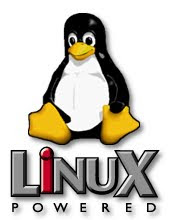
<< Home